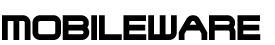Google Cloud Security
As organizations increasingly adopt cloud computing and move critical assets and valuable data to the cloud, securing these resources is essential. Google Cloud Platform (GCP), one of the leading cloud service providers in the market, offers a number of built-in security tools.
Shared Security Responsibility
One of the main advantages of the cloud is that a cloud customer can outsource the responsibility for some of its infrastructure to the cloud provider. However, the cloud provider is not wholly responsible for the infrastructure or its security.
GCP and other cloud platforms publish shared responsibility models that break down the responsibility for security between the cloud provider and the cloud customer. The details of these breakdowns depend on the cloud model selected by the customer. For example, a user of a Software as a Service (SaaS) product like G-Suite has much fewer security responsibilities than the user of one of GCP’s Infrastructure as a Service (IaaS) or Platform as a Service (PaaS) offerings. With greater access to and control over the infrastructure stack comes more security responsibilities.
GCP Security Features
Securing the cloud can be difficult because many traditional security solutions cannot be deployed in cloud environments or are ineffective in them. To solve these issues do GCP include:
- Virtual Private Cloud (VPC): Virtual networking enables network segmentation and enhanced network security.
- Data Encryption: Data is encrypted at rest and in transit in GCP.
- Log Access: Near real-time log access for security visibility.
- Binary Authorization: Only trusted containers can be deployed on Kubernetes Engine
- Intrusion Detection System (IDS): Cloud-native threat detection.
- Data Loss Prevention: Prevent leakage of sensitive data.
- Web App and API Protection: Anti-DDoS, WAF, anti-bot, and API protection.
Managing all security functionalities are done through Google Cloud management consol interface – here is it as admin possible to manage the associated permissions so that the user can distribute permissions to different staff members.
GCP Security Check Points
GCP security can become very complex when the solution are growing and more and more functionality is added, that is where we are fitting into the setup – our GCP experts and Comptia certified staff will be able to apply the needed configuration and guidelines for a secure GCP environment.

Main points in GCP security
GCP security do cover a very broad area and it can be difficult to manage security when starting to combine solution with containers and kubernetes.
- Unified Cloud Security
- Cloud Native Security
- GCP Secure Managent
- Cloud Network Security
- Cloud Intelligence
Security Command Center
Manage your GCP security from a single point – handle security and risk management for the full platform.
https://cloud.google.com/security-command-center.
- Gain centralized visibility and control
- Discover misconfiguration and vulnerbilities
- Report on and maintain compliance
- Detect threats targeting your GCP assets
GCP Enhanced Security
Cloud environments have many of the same security challenges as
on-premise data centers and require many of the same security solutions
as well. However, cloud environments are also very different from
on-prem infrastructure and require security solutions that meet their
unique needs.
- Automation: Cloud environments are designed for scalability and face automated and rapidly evolving threats. Security automation is essential to ensuring that cloud security solutions can scale alongside cloud infrastructure and rapidly detect, prevent, and remediate potential attacks.
- Cloud Network Security: In IaaS environments, the cloud customer is responsible for network-level security controls. Cloud security solutions need to be able to implement perimeter security and network segmentation to protect cloud-based data and resources.
- Container Security: Traditional security solutions lack the granular visibility required to monitor data flows and operations within containerized environments. Container security is essential to implementing targeted security controls for containerized applications.
- Threat Intelligence: The cloud cyber threat landscape moves quickly, and knowledge of the latest security threats is essential to preventing, detecting, and remediating them. Cloud security solutions should have access to high-quality, cloud-specific threat intelligence feeds.
- Observability: Without access to or control over the underlying infrastructure, visibility can be difficult to achieve in the cloud. Cloud security solutions must help close the visibility gap, enabling effective threat detection and response.
- Predictive Analytics: Preventing potential threats is always superior to attempting to detect and remediate active attacks. Predictive analytics, powered by machine learning, can help organizations identify and respond to potential threats earlier in the attack chain.
- Identity and Access Management (IAM): Cloud services are uniquely exposed to account takeover attacks and privilege abuse. Cloud IAM functionality should integrate with on-premise solutions to enable centralized, consistent privilege management and support zero trust security policies.
- Cloud Security Posture Management (CSPM): Security misconfigurations are one of the most common causes of cloud breaches. CSPM helps to enforce corporate security policies in the cloud and automatically identify and remediate misconfigurations that place the company and its data at risk.
Managing all security functionalities are done through Google Cloud management consol interface – here is it as admin possible to manage the associated permissions so that the user can distribute permissions to different staff members.